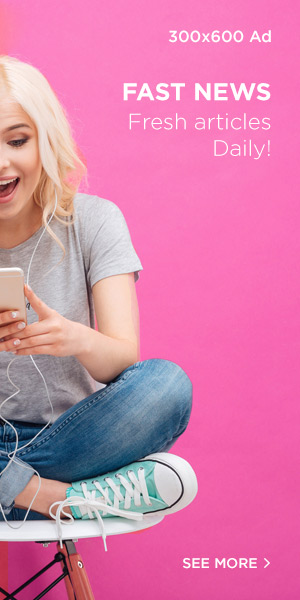What are the Top Ten Caching WordPress Plugins That can Enhance Website Performance and Improve Loading Times?
Understanding the benefits of the top ten caching WordPress plugins can help you make an informed decision for your website’s caching strategy.
In the fast-paced world of online content, website speed is crucial.
Slow loading times can frustrate visitors and hurt your search engine rankings.
That’s where caching plugins come in. These tools store a version of your site’s pages to reduce load times for returning users.
WordPress, a popular content management system, offers a range of caching plugins to enhance performance.
Choosing the right caching plugin can make a significant difference.
This guide introduces the top ten caching WordPress plugins, each designed to boost your site’s speed and efficiency.
These plugins offer various features, from file-level caching and minification to advanced database optimization and CDN integration.
Understanding how each plugin works and its unique benefits can help you select the best option for your website.
Whether you’re a beginner or a seasoned developer, there’s a caching plugin suited to your needs.
Optimizing your site with one of these top ten caching WordPress plugins will improve user experience and potentially boost your SEO rankings.
Let’s explore these powerful tools and see how they can transform your website’s performance.
W3 Total Cache: A Comprehensive Guide
W3 Total Cache is a powerful WordPress plugin designed to improve website performance and user experience.
It is widely regarded as one of the top ten caching WordPress plugins available today.
Its robust features and flexible configuration options make it a popular choice among webmasters and developers.
Features
- Page Caching: Reduces load times by caching pages as static HTML.
- Database Caching: Minimizes server load by caching database queries.
- Object Caching: Stores the results of complex database queries.
- Browser Caching: Encourages browsers to reuse cached resources.
- Minification: Compresses HTML, CSS, and JavaScript files to reduce file sizes.
- Content Delivery Network (CDN) Integration: Integrates with CDNs to serve content faster.
- Fragment Caching: Allows selective caching of parts of a page.
- Mobile Support: Provides caching tailored for mobile devices.
- SSL Support: Ensures compatibility with secure websites.
- Import/Export Settings: Easily transfer settings between sites.
Pros
- Improved Performance: Significantly enhances site speed and performance.
- Flexible Configuration: Offers extensive settings to customize caching.
- SEO Benefits: Faster load times improve SEO rankings.
- Compatibility: Works with most themes and plugins.
- Extensive Documentation: Provides thorough documentation and tutorials.
Cons
- Complex Setup: Can be challenging for beginners to configure.
- Potential Conflicts: May conflict with other plugins or themes.
- Resource-Intensive: Requires substantial server resources for optimal performance.
- Premium Support: Requires a paid plan for dedicated support.
Free Plugin vs. Premium Plugin
W3 Total Cache offers both free and premium versions.
The free version includes core features such as page caching, browser caching, and minification.
These features alone can significantly improve a site’s performance.
However, the premium version unlocks advanced features and dedicated support, which can be crucial for high-traffic websites or those needing advanced optimizations.
Free Version
- Page Caching: Basic static HTML caching.
- Database Caching: Caches database queries.
- Browser Caching: Encourages reuse of cached resources.
- Minification: Basic compression of HTML, CSS, and JavaScript.
Premium Version
- Fragment Caching: Selective caching of specific page parts.
- Advanced Support: Access to dedicated support.
- Pro Extensions: Additional extensions for enhanced performance.
- CDN Mirroring: Advanced CDN integration features.
- Enhanced Security: Improved security features for better protection.
Why W3 Total Cache is Among the Top Ten Caching WordPress Plugins?
W3 Total Cache stands out as one of the top ten caching WordPress plugins due to its comprehensive feature set and flexibility.
It offers more configuration options than most other caching plugins, allowing users to fine-tune their site’s performance to a high degree.
This makes it suitable for a wide range of websites, from small blogs to large e-commerce sites.
Conclusion
W3 Total Cache is an essential tool for any WordPress site looking to improve performance and user experience.
Its extensive features, such as page caching, database caching, and CDN integration, provide significant speed enhancements.
While the plugin can be complex to set up, the benefits it offers in terms of faster load times and improved SEO are well worth the effort.
For those who need additional support and advanced features, the premium version is a valuable investment.
It provides enhanced performance, security, and dedicated support, making it ideal for high-traffic websites.
Whether you opt for the free or premium version, W3 Total Cache remains a top choice for optimizing WordPress site performance.
It is no surprise that it consistently ranks among the top ten caching WordPress plugins.
By implementing W3 Total Cache, webmasters can ensure their sites load quickly, providing a better experience for visitors and improved search engine rankings.
WP Super Cache: A Comprehensive Guide
WP Super Cache is a popular WordPress plugin designed to enhance website performance by caching static HTML files and serving them to visitors.
It is considered one of the top ten caching WordPress plugins due to its simplicity and effectiveness.
This guide will explore its features, pros, cons, and differences between the free and premium versions.
Features
- Static HTML Caching: Converts dynamic WordPress pages into static HTML files, reducing server load.
- Simple Mode: Easy setup for beginners with basic caching options.
- Expert Mode: Advanced caching settings for experienced users.
- Cache Rebuilding: Serves cached pages to users even while new cache files are being generated.
- CDN Support: Integrates with Content Delivery Networks to serve content faster.
- Scheduler: Automatically clears and rebuilds cache files at specified intervals.
- Garbage Collection: Cleans up old cache files to free up server space.
- Compression: Reduces file sizes for faster loading times.
- Cache Preloading: Preloads content to ensure quick access for users.
- Mobile Device Support: Optimizes caching for mobile visitors.
Pros
- Improved Performance: Enhances site speed by serving static HTML files.
- User-Friendly: Simple mode for beginners makes setup easy.
- Flexibility: Expert mode offers advanced options for customization.
- SEO Benefits: Faster load times can improve search engine rankings.
- Free: Offers robust features at no cost.
Cons
- Limited Advanced Features: Lacks some advanced caching options found in other plugins.
- Potential Conflicts: May conflict with certain themes and plugins.
- Manual Management: Requires occasional manual intervention for optimal performance.
- Basic Support: Limited support options compared to premium plugins.
Free Plugin vs. Premium Plugin
WP Super Cache is primarily a free plugin, offering a comprehensive set of features that cater to most users’ needs.
Unlike some other plugins, there is no premium version, but the free version is robust enough for most WordPress sites.
The top ten security plugins for WordPress provide comprehensive protection against various online threats.
Free Version
- Static HTML Caching: Efficient caching of dynamic content.
- Simple and Expert Modes: Catering to both beginners and advanced users.
- CDN Support: Enhances content delivery speed.
- Scheduler and Garbage Collection: Automates cache management.
- Compression and Cache Preloading: Ensures faster page load times.
Since there is no premium version, all features are available to users without additional cost.
This makes WP Super Cache an excellent choice for those seeking a reliable and free caching solution.
Why WP Super Cache is Among the Top Ten Caching WordPress Plugins?
WP Super Cache is one of the top ten caching WordPress plugins due to its ease of use, effective caching capabilities, and comprehensive feature set.
Its ability to cater to both beginners and advanced users makes it versatile and accessible.
The plugin’s integration with CDNs and mobile optimization further enhances its appeal.
Conclusion
WP Super Cache is a powerful and user-friendly caching plugin that significantly improves WordPress site performance.
Its features, such as static HTML caching, CDN support, and cache preloading, ensure faster load times and better user experiences.
The plugin’s simple and expert modes make it suitable for both novices and experienced users.
Although it lacks a premium version, the free plugin offers extensive functionality that meets the needs of most websites.
In summary, WP Super Cache is a top choice for those looking to optimize their WordPress sites without incurring additional costs.
Its consistent performance and user-friendly design solidify its position among the top ten caching WordPress plugins.
Implementing WP Super Cache can lead to faster load times, improved SEO, and a more enjoyable experience for your visitors.
WP Rocket: A Comprehensive Guide
WP Rocket is a premium caching plugin for WordPress, renowned for its powerful features and ease of use.
It’s considered one of the top ten caching WordPress plugins due to its ability to significantly enhance website performance.
In this guide, we’ll explore its features, pros, cons, and differences between the free and premium versions.
Features
- Page Caching: Automatically generates static HTML files for faster load times.
- Cache Preloading: Ensures that your content is always ready to be served quickly.
- Browser Caching: Stores frequently accessed files on users’ browsers for quicker access.
- GZIP Compression: Reduces the size of files sent from your server, improving loading speed.
- Lazy Loading: Delays the loading of images and iframes until they are in view.
- Database Optimization: Cleans up your database to improve performance.
- Mobile Detection: Creates separate cache files for mobile and desktop users.
- E-commerce Optimization: Ensures a smooth shopping experience by excluding cart and checkout pages from caching.
- CDN Integration: Seamlessly integrates with Content Delivery Networks for faster global content delivery.
- Advanced Minification: Minifies and combines CSS, JavaScript, and HTML files to reduce load times.
Pros
- Ease of Use: User-friendly interface makes setup and management simple.
- Comprehensive Features: Includes a wide range of optimization tools.
- Immediate Results: Provides noticeable improvements in site speed upon activation.
- Customer Support: Excellent support and regular updates ensure compatibility and functionality.
- Compatibility: Works well with most themes and plugins.
Cons
- Cost: Higher price point compared to other caching plugins.
- No Free Version: Unlike some plugins, WP Rocket does not offer a free version.
- Learning Curve: Some advanced features may require a learning curve for new users.
- Limited Customization: Advanced users might find customization options somewhat limited.
Free Plugin vs. Premium Plugin
WP Rocket is exclusively a premium plugin, which means there is no free version available.
This sets it apart from other plugins that offer both free and premium versions.
The investment, however, provides access to a comprehensive set of features designed to optimize your WordPress site efficiently.
Premium Version
- Full Caching Suite: Includes all caching and performance optimization features.
- Priority Support: Access to dedicated support from the WP Rocket team.
- Regular Updates: Frequent updates ensure the plugin remains compatible with the latest WordPress versions.
- Advanced Features: Such as lazy loading, database optimization, and advanced minification.
Why WP Rocket is Among the Top Ten Caching WordPress Plugins?
WP Rocket stands out among the top ten caching WordPress plugins for several reasons.
First, its user-friendly interface and automatic optimization features make it accessible to both beginners and advanced users.
Second, it offers a comprehensive suite of tools designed to enhance site speed and performance.
Third, the plugin’s seamless integration with other tools and plugins ensures broad compatibility and ease of use.
Conclusion
WP Rocket is a premium caching plugin that offers a robust set of features to optimize your WordPress site’s performance.
Its user-friendly interface, combined with powerful caching and optimization tools, makes it a top choice for many website owners.
While the absence of a free version and the higher price point might be a drawback for some, the benefits of faster load times, improved SEO, and excellent customer support often justify the investment.
In summary, WP Rocket is a valuable tool for anyone looking to enhance their website’s speed and user experience.
Its place among the top ten caching WordPress plugins is well-deserved, providing a reliable and efficient solution for optimizing WordPress sites.
If you’re looking for reliable options, our guide to the top 10 best WordPress backup plugins will make it easy to choose the right one for your site.
LiteSpeed Cache: A Comprehensive Guide
LiteSpeed Cache is a powerful caching plugin for WordPress that offers a variety of features to enhance website performance.
It is recognized as one of the top ten caching WordPress plugins due to its advanced optimization capabilities and ease of use.
This guide will delve into its features, pros, cons, and the differences between its free and premium versions.
Features
- Server-Level Caching: Delivers faster load times by leveraging server-side caching.
- Page Caching: Generates static HTML files for quick access.
- Browser Caching: Stores static files in users’ browsers to reduce load times.
- Object Caching: Supports Memcached, Redis, and LSMCD for dynamic content caching.
- Image Optimization: Automatically optimizes images for faster load times.
- Database Optimization: Cleans and optimizes the database to improve performance.
- CSS/JS Minification: Reduces file sizes by removing unnecessary characters.
- Lazy Loading: Defers loading of images and iframes until they are needed.
- CDN Integration: Easily integrates with Content Delivery Networks for faster global delivery.
- Mobile Detection: Provides separate caching for mobile and desktop versions of your site.
- E-commerce Optimization: Ensures smooth operations by excluding cart and checkout pages from caching.
- Advanced Cache Management: Allows for granular control over caching settings.
Pros
- High Performance: Server-level caching significantly boosts website speed.
- Comprehensive Optimization: Includes a wide range of features for complete site optimization.
- User-Friendly Interface: Easy to set up and configure.
- Flexible Integration: Works well with most themes and plugins.
- E-commerce Ready: Optimized for WooCommerce and other e-commerce platforms.
- Free Version Available: Offers a robust set of features in the free version.
Cons
- Complexity: Advanced features may require a learning curve for beginners.
- Hosting Dependency: Best performance is achieved on LiteSpeed servers, limiting flexibility for some users.
- Configuration Needed: Requires proper setup to get the most out of its features.
Free Plugin vs. Premium Plugin
LiteSpeed Cache offers both free and premium versions, providing flexibility for different user needs.
Free Version
- Core Features: Includes essential caching and optimization features such as page caching, image optimization, and database optimization.
- Basic Support: Access to community support and documentation.
Premium Version
- Advanced Features: Offers additional features like crawler, ESI (Edge Side Includes), and more comprehensive image optimization tools.
- Priority Support: Access to dedicated support from the LiteSpeed team.
- Enhanced Performance: Optimized for high-traffic websites and enterprise-level applications.
Why LiteSpeed Cache is Among the Top Ten Caching WordPress Plugins?
LiteSpeed Cache stands out as one of the top ten caching WordPress plugins due to its unique server-level caching capabilities and comprehensive optimization tools.
Its ability to integrate seamlessly with LiteSpeed servers ensures unparalleled performance.
Additionally, the plugin’s extensive feature set, including advanced cache management, image optimization, and database optimization, makes it a versatile tool for improving website speed and user experience.
Conclusion
LiteSpeed Cache is a powerful caching solution for WordPress that offers a wide range of features to optimize website performance.
Its server-level caching, combined with comprehensive optimization tools, provides significant speed improvements and a better user experience.
While it may require a learning curve for beginners and performs best on LiteSpeed servers, the benefits it offers make it a valuable tool for many website owners.
The availability of both free and premium versions allows users to choose the option that best fits their needs and budget.
In summary, LiteSpeed Cache is a robust and reliable caching plugin, earning its place among the top ten caching WordPress plugins.
It is an excellent choice for anyone looking to enhance their WordPress site’s speed and performance.
The top ten security plugins for WordPress can significantly enhance your website’s protection against threats.
Cache Enabler: A Comprehensive Guide
Cache Enabler is a lightweight caching plugin for WordPress, known for its simplicity and efficiency.
It stands out among the top ten caching WordPress plugins due to its ease of use and effectiveness.
This guide explores its features, pros, cons, and the differences between its free and premium versions.
Features
- Efficient Disk Caching: Stores static HTML files on the server disk, reducing server load.
- Automatic Cache Clearing: Clears the cache when new content is published or updated.
- WebP Support: Serves WebP images if supported by the browser, enhancing site speed.
- Minification: Minifies HTML and inline JavaScript, reducing file sizes and improving load times.
- Cache Expiry: Allows setting cache expiration times to keep the content fresh.
- Responsive Design: Ensures cached files are served appropriately for different devices.
- Custom Cache Behavior: Excludes certain content from caching, such as specific pages or user roles.
- Advanced Cache Settings: Provides options for more granular control over caching behavior.
- Easy Integration: Works well with most themes and plugins without conflicts.
Pros
- User-Friendly: Simple setup and configuration, making it ideal for beginners.
- Lightweight: Minimal impact on server resources, ensuring efficient performance.
- WebP Support: Enhances image loading times by serving WebP images.
- Automatic Cache Clearing: Keeps the cache up-to-date without manual intervention.
- Flexible: Customizable cache behavior to suit different site needs.
Cons
- Limited Features: Lacks advanced features found in some other caching plugins.
- No Object Caching: Does not support object caching, which can be a limitation for dynamic sites.
- Basic Minification: Offers basic minification, but more advanced minification requires additional plugins.
Free Plugin vs. Premium Plugin
Cache Enabler primarily offers a free version with robust features, catering to most users’ needs.
However, for more advanced requirements, users might need to consider premium alternatives or additional plugins.
Free Version
- Core Features: Includes efficient disk caching, WebP support, cache clearing, and basic minification.
- Community Support: Access to community forums and documentation for support.
Premium Alternatives
- Advanced Features: For features like object caching or advanced minification, users might need to combine Cache Enabler with other premium plugins.
- Enhanced Support: Premium plugins often come with dedicated support and more frequent updates.
Why Cache Enabler is Among the Top Ten Caching WordPress Plugins?
Cache Enabler earns its place among the top ten caching WordPress plugins due to its lightweight nature and ease of use.
Its straightforward approach to caching makes it accessible to beginners, while its efficient performance caters to seasoned developers.
The plugin’s ability to serve WebP images and its automatic cache clearing feature further enhance its appeal.
By focusing on essential caching functions and offering a user-friendly interface, Cache Enabler proves that effective caching doesn’t have to be complex.
This simplicity, combined with its reliability, makes it a popular choice for many WordPress users.
Conclusion
Cache Enabler is a simple yet powerful caching solution for WordPress.
Its efficient disk caching, WebP support, and automatic cache clearing provide significant performance improvements.
While it lacks some advanced features found in other plugins, its lightweight nature and ease of use make it an excellent choice for many websites.
The availability of a robust free version ensures that users can benefit from its features without additional costs.
For those requiring more advanced functionality, combining Cache Enabler with other premium plugins can provide a comprehensive solution.
In summary, Cache Enabler is a valuable tool for enhancing WordPress site performance.
Its inclusion among the top ten caching WordPress plugins is well-deserved, making it a top choice for those seeking simplicity and efficiency in their caching strategy.
Hummingbird: A Comprehensive Guide
Hummingbird is a versatile and robust caching plugin designed to optimize WordPress site performance.
Known for its comprehensive suite of features, it stands out among the top ten caching WordPress plugins.
This guide explores its features, pros, cons, and the differences between its free and premium versions.
Features
- Page Caching: Generates static versions of pages to reduce server load and improve speed.
- Asset Optimization: Minifies and combines CSS, JavaScript, and HTML files to reduce file size and load times.
- GZIP Compression: Compresses files to further speed up page loading.
- Browser Caching: Stores cached files on visitors’ browsers, reducing server requests.
- Uptime Monitoring: Provides real-time alerts if your site goes down.
- Performance Reports: Offers detailed performance reports and suggestions for optimization.
- CDN Integration: Supports integration with Content Delivery Networks to deliver content faster.
- Lazy Loading: Delays the loading of images until they are needed, improving initial page load times.
- Database Optimization: Cleans up your database to keep it running efficiently.
- Security Enhancements: Includes security features like security headers and vulnerability scans.
Pros
- User-Friendly Interface: Intuitive dashboard makes it easy to manage and configure settings.
- Comprehensive Optimization: Offers a wide range of optimization tools in one plugin.
- Performance Insights: Provides actionable insights to help improve site performance.
- Free Version: Includes many essential features without additional cost.
- Regular Updates: Frequently updated to keep up with the latest WordPress changes and security standards.
Cons
- Complexity: Can be overwhelming for beginners due to the extensive range of features.
- Resource-Intensive: Some features, like asset optimization, can be resource-intensive on shared hosting environments.
- Premium Dependency: Some advanced features and support require a premium subscription.
Free Plugin vs. Premium Plugin
Hummingbird offers a robust free version, but for those seeking more advanced features and support, the premium version may be worth considering.
Free Version
- Core Features: Includes page caching, asset optimization, GZIP compression, browser caching, and performance reports.
- Community Support: Access to community forums and basic support.
Premium Version
- Advanced Tools: Provides uptime monitoring, enhanced database optimization, advanced asset optimization, and CDN integration.
- Priority Support: Access to dedicated support and faster response times.
- Security Enhancements: Additional security features to protect your site.
Why Hummingbird is Among the Top Ten Caching WordPress Plugins?
Hummingbird earns its place among the top ten caching WordPress plugins due to its comprehensive feature set and ease of use.
Its ability to provide a holistic approach to site optimization makes it a valuable tool for both beginners and advanced users.
The plugin’s performance reports and actionable insights help users understand and improve their site’s performance.
Its integration with other performance-enhancing tools, such as CDN and lazy loading, further boosts its effectiveness.
Conclusion
Hummingbird is a powerful and versatile caching plugin for WordPress.
Its wide range of features, from page caching to performance reports, offers comprehensive site optimization.
While it may be complex for beginners, its user-friendly interface and detailed documentation make it accessible.
The free version provides essential tools for improving site speed and performance, while the premium version offers advanced features and dedicated support.
This flexibility ensures that Hummingbird can cater to the needs of various users, making it a valuable addition to any WordPress site.
In summary, Hummingbird is a top choice among the top ten caching WordPress plugins.
Its comprehensive optimization tools and ease of use make it a must-have for those looking to enhance their site’s performance.
Whether you opt for the free or premium version, Hummingbird offers a robust solution to your caching needs.
Comet Cache: A Detailed Overview
Comet Cache is a powerful caching plugin designed to optimize WordPress site performance.
It stands out among the top ten caching WordPress plugins for its simplicity and effectiveness.
In this guide, we will explore its features, pros, cons, and the differences between the free and premium versions.
Features
- Page Caching: Comet Cache generates static HTML versions of your pages to reduce server load and improve speed.
- GZIP Compression: It compresses files to reduce bandwidth and load times.
- Client-Side Caching: Stores cached files on the visitor’s browser to minimize server requests.
- Automatic Cache Expiration: Automatically clears expired cache files to maintain optimal performance.
- Cache Preloading: Preloads the cache to ensure that visitors always receive the fastest possible response.
- CDN Integration: Supports integration with Content Delivery Networks for faster content delivery.
- User Role-Specific Caching: Allows different caching rules based on user roles, enhancing performance for logged-in users.
- 404 Caching: Caches 404 error pages to reduce server load.
- Cache Statistics: Provides detailed statistics on cache performance and efficiency.
- Simple Configuration: Easy setup and configuration make it accessible for beginners.
Pros
- User-Friendly: Intuitive interface and easy setup make it suitable for beginners.
- Comprehensive Caching: Covers all essential caching aspects, from page caching to client-side caching.
- Performance Boost: Significantly improves site speed and reduces server load.
- Free Version: Offers many essential features at no cost.
- Detailed Documentation: Extensive documentation and tutorials help users get the most out of the plugin.
Cons
- Limited Advanced Features: Lacks some advanced features found in other caching plugins.
- Premium Dependency: Some powerful features are only available in the premium version.
- Occasional Conflicts: May conflict with other plugins or themes, requiring troubleshooting.
Free Plugin vs. Premium Plugin
Comet Cache offers a robust free version, but the premium version provides additional features and benefits.
Free Version
- Core Features: Includes page caching, GZIP compression, client-side caching, and cache statistics.
- Community Support: Access to community forums for support.
Premium Version
- Advanced Caching: Adds features like cache preloading, user role-specific caching, and 404 caching.
- Pro Support: Access to dedicated support and priority assistance.
- Cache Statistics: Provides more detailed cache performance statistics.
- Automatic Updates: Ensures you always have the latest features and security patches.
Why Comet Cache is Among the Top Ten Caching WordPress Plugins?
Comet Cache is recognized as one of the top ten caching WordPress plugins due to its balance of simplicity and effectiveness.
It provides essential caching features that significantly enhance site performance without overwhelming users with complex settings.
The plugin’s ability to generate static HTML versions of pages and implement client-side caching ensures a faster, smoother user experience.
Additionally, features like GZIP compression and CDN integration further boost performance.
Comet Cache’s free version offers a strong set of tools for basic caching needs, making it accessible to a wide range of users.
For those seeking more advanced features and support, the premium version adds value without breaking the bank.
Conclusion
Comet Cache is a versatile and user-friendly caching plugin for WordPress.
Its combination of essential caching features and ease of use makes it an excellent choice for users looking to improve site speed and performance.
The free version provides robust caching capabilities, while the premium version offers advanced features and dedicated support.
This flexibility ensures that Comet Cache can meet the needs of both beginners and advanced users.
In summary, Comet Cache is a top contender among the top ten caching WordPress plugins.
Its user-friendly interface, comprehensive caching features, and performance-enhancing capabilities make it a valuable addition to any WordPress site.
Whether you choose the free or premium version, Comet Cache delivers a reliable solution for optimizing your website’s speed and performance.
Swift Performance: A Comprehensive Guide
Swift Performance is a robust caching plugin designed to optimize WordPress site performance.
Known for its powerful features and ease of use, it ranks among the top ten caching WordPress plugins.
This guide will explore its features, pros, cons, and the differences between its free and premium versions.
Features
- Intelligent Caching: Swift Performance creates static HTML versions of your pages, reducing server load and improving site speed.
- Image Optimization: Compresses and optimizes images to enhance load times.
- Database Optimization: Cleans up and optimizes your database for better performance.
- Plugin Organizer: Allows you to enable or disable plugins on specific pages or posts to reduce bloat.
- CSS and JS Optimization: Minifies and combines CSS and JavaScript files to reduce HTTP requests.
- GZIP Compression: Compresses files to minimize bandwidth usage and improve load speeds.
- Browser Caching: Stores static files in the visitor’s browser for faster repeat visits.
- Lazy Load: Delays the loading of images and other media until they are needed, improving initial load times.
- CDN Support: Integrates with Content Delivery Networks for faster global content delivery.
- Advanced Caching: Includes features like preloading and scheduled cache clearing.
Pros
- Comprehensive Features: Offers a wide range of optimization tools beyond just caching.
- User-Friendly: Easy to set up and use, even for beginners.
- Performance Boost: Significantly improves site speed and performance.
- Versatile: Suitable for a variety of websites, from small blogs to large e-commerce sites.
- Free Version Available: Provides essential features at no cost.
Cons
- Complex Settings: Advanced features may be overwhelming for some users.
- Potential Conflicts: May require troubleshooting with certain themes or plugins.
- Premium Cost: Some advanced features are locked behind the premium version.
Free Plugin vs. Premium Plugin
Swift Performance offers both a free and a premium version, each catering to different needs.
Free Version
- Core Features: Includes intelligent caching, CSS and JS optimization, and image optimization.
- Basic Support: Access to community forums for support.
Premium Version
- Advanced Features: Offers additional features like plugin organizer, lazy load, and advanced caching options.
- Pro Support: Access to dedicated support and priority assistance.
- Automatic Updates: Ensures you always have the latest features and security patches.
- Extended Optimization: Includes database optimization and more comprehensive image optimization tools.
Why Swift Performance is Among the Top Ten Caching WordPress Plugins?
Swift Performance stands out as one of the top ten caching WordPress plugins due to its extensive feature set and effectiveness.
It goes beyond basic caching by providing a comprehensive suite of optimization tools that enhance overall site performance.
The plugin’s intelligent caching system creates static HTML versions of pages, significantly reducing server load.
Image and database optimization further improve site speed, while features like lazy load and browser caching enhance the user experience.
Swift Performance’s free version offers essential features that cater to most basic caching needs, making it accessible to a broad audience.
The premium version, with its advanced optimization tools and dedicated support, adds significant value for users looking to maximize their site’s performance.
Conclusion
Swift Performance is a versatile and powerful caching plugin for WordPress.
Its wide range of features and ease of use make it an excellent choice for users seeking to improve their site’s speed and performance.
The free version provides robust caching capabilities and basic optimization tools, making it suitable for beginners.
The premium version, with its advanced features and dedicated support, is ideal for those looking to fully optimize their site.
In summary, Swift Performance is a top contender among the top ten caching WordPress plugins.
Its comprehensive optimization tools, user-friendly interface, and significant performance enhancements make it a valuable addition to any WordPress site.
Whether you opt for the free or premium version, Swift Performance delivers a reliable solution for optimizing your website’s speed and performance.
Hyper Cache: A Comprehensive Guide
Hyper Cache is a powerful caching plugin designed to improve the performance of WordPress websites.
With a focus on simplicity and efficiency, it has earned a spot among the top ten caching WordPress plugins.
This guide will delve into its features, pros, cons, and the differences between the free and premium versions.
Features
- Efficient Caching: Hyper Cache generates static HTML files for your website, reducing server load and improving load times.
- Mobile Support: Provides dedicated cache for mobile devices, ensuring a seamless experience across all platforms.
- Compression: Utilizes GZIP compression to reduce the size of HTML files, leading to faster load times.
- Cache Bypassing: Allows selective caching by bypassing cache for specific pages, posts, or URLs.
- Cache Expiry: Automatically purges outdated cache files, ensuring visitors always see the latest content.
- CDN Integration: Easily integrates with Content Delivery Networks (CDNs) for faster global content delivery.
- 404 Error Caching: Reduces server load by caching 404 error pages.
- Cache Management: Provides an easy-to-use interface for managing cache settings and purging cache files.
- Advanced Settings: Offers advanced configuration options for users who want to fine-tune their caching strategy.
Pros
- User-Friendly: A simple setup and easy-to-use interface make it accessible for beginners.
- Mobile Optimization: Provides excellent performance on mobile devices.
- Efficient: Reduces server load and improves page load times significantly.
- Free Version Available: Offers essential caching features at no cost.
- Lightweight: This does not add significant overhead to the server.
Cons
- Limited Advanced Features: Lacks some advanced features found in other caching plugins.
- No Premium Support: Free version users might face challenges without dedicated support.
- Compatibility Issues: May require troubleshooting with certain themes or plugins.
Free Plugin vs. Premium Plugin
Hyper Cache offers a robust free version with essential caching features.
However, the premium version enhances functionality with additional tools and support.
Free Version
- Core Features: Includes efficient caching, mobile support, and compression.
- Community Support: Access to forums and online resources for troubleshooting.
Premium Version
- Advanced Features: Provides additional features such as advanced cache bypassing, detailed cache management, and premium support.
- Priority Updates: Ensures access to the latest features and security patches.
- Dedicated Support: Access to priority support for faster issue resolution.
Why Hyper Cache is Among the Top Ten Caching WordPress Plugins?
Hyper Cache stands out as one of the top ten caching WordPress plugins due to its efficiency and user-friendly design.
It offers a straightforward solution for caching that can significantly enhance website performance without overwhelming users with complex settings.
The plugin’s ability to create static HTML files and use GZIP compression effectively reduces server load and improves load times.
Its support for mobile caching ensures that all visitors have a fast and seamless experience, regardless of their device.
Conclusion
Hyper Cache is an excellent choice for WordPress users looking for a simple yet effective caching solution.
Its free version provides robust caching capabilities that can significantly improve website performance.
The premium version offers additional features and support, making it a worthwhile investment for those seeking advanced caching tools.
In summary, Hyper Cache’s efficiency, ease of use, and mobile optimization make it a top contender among the top ten caching WordPress plugins.
Whether you choose the free or premium version, Hyper Cache offers a reliable and effective solution for optimizing your WordPress website’s speed and performance.
With Hyper Cache, you can enjoy faster load times, reduced server load, and an overall improved user experience.
Its straightforward setup and powerful caching features make it an essential tool for any WordPress site owner looking to boost performance.
Breeze: A Comprehensive Guide
Breeze is a robust caching plugin for WordPress designed to enhance website performance and speed.
It’s one of the top ten caching WordPress plugins due to its simplicity, efficiency, and feature-rich nature.
This guide will explore its features, pros, cons, and the differences between the free and premium versions.
Features
- File-Level Caching: Breeze generates static HTML files from dynamic WordPress content, significantly reducing server load and improving load times.
- Minification: It minifies HTML, CSS, and JavaScript files, reducing their size and speeding up page loading.
- GZIP Compression: Breeze supports GZIP compression, which further decreases file sizes and enhances performance.
- Browser Caching: It enables browser caching to store website resources on visitors’ browsers, making subsequent visits faster.
- CDN Integration: The plugin integrates seamlessly with Content Delivery Networks (CDNs), improving global content delivery speed.
- Database Optimization: Breeze optimizes the WordPress database by cleaning up unnecessary data, which improves overall performance.
- Mobile Device Optimization: It ensures that the website is optimized for mobile devices, offering a smooth user experience across different platforms.
- Easy Setup: Breeze has a user-friendly interface, making it easy to set up and configure even for beginners.
- Multisite Support: It supports WordPress multisite networks, allowing you to manage caching for multiple sites from a single dashboard.
Pros
- User-Friendly: Breeze is easy to set up and use, even for those with little technical knowledge.
- Effective Caching: It offers efficient file-level caching that significantly boosts website speed.
- Comprehensive Optimization: Includes features like minification, GZIP compression, and database optimization.
- Free Version Available: Breeze offers a robust free version with essential features.
- CDN Integration: Seamless integration with CDNs for improved global performance.
Cons
- Limited Advanced Features: Lacks some advanced features found in other caching plugins.
- Basic Support: Free version users have access to basic support, which might not be sufficient for complex issues.
- Potential Compatibility Issues: May require troubleshooting with certain themes or plugins.
Free Plugin vs. Premium Plugin
Breeze offers a comprehensive free version that includes most of its core features.
However, for advanced functionalities and dedicated support, users can opt for the premium version.
Free Version
- Core Features: Includes file-level caching, minification, GZIP compression, and database optimization.
- Community Support: Access to community forums and documentation for support.
Premium Version
- Advanced Features: Offers additional features such as advanced cache management, better CDN integration, and more detailed optimization options.
- Priority Support: Provides access to dedicated support for faster resolution of issues.
- Regular Updates: Ensures regular updates with new features and security enhancements.
Why Breeze is Among the Top Ten Caching WordPress Plugins?
Breeze’s combination of simplicity, efficiency, and comprehensive features makes it one of the top ten caching WordPress plugins.
Its user-friendly interface allows even beginners to set up effective caching with minimal effort.
The plugin’s support for file-level caching, minification, and GZIP compression ensures significant improvements in website performance.
Additionally, Breeze’s seamless integration with CDNs and support for mobile optimization makes it a versatile choice for website owners looking to enhance global performance and user experience.
The database optimization feature is another standout, helping to maintain a clean and efficient WordPress database.
Conclusion
Breeze is an excellent caching plugin for WordPress users seeking to boost their website’s speed and performance.
The free version provides essential caching features that are easy to set up and use, making it accessible for beginners.
For those needing advanced functionalities and dedicated support, the premium version offers additional tools and services.
Overall, Breeze’s efficiency, user-friendliness, and comprehensive optimization features make it a top contender among the top ten caching WordPress plugins.
Whether you choose the free or premium version, Breeze can help you achieve faster load times, reduced server load, and an improved user experience.
By leveraging Breeze, WordPress site owners can ensure their websites are optimized for speed and performance, providing a better experience for visitors and potentially improving search engine rankings.