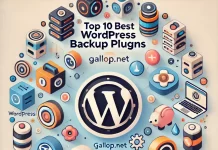What are the Best Plugins for a WordPress Blog?
WordPress is an open-source content management platform used by millions of people. WordPress is famous because it is easy to use and is compatible with a range of plugins.
You can use WordPress to create a blog or website. We are discussing the best plugins for a WordPress blog.
Some plugins help you find the right audience for your website so that you can start making money.
In addition, many plugins make it easy to track your business analytics so that you can check what is working and what isn’t.
f you use WordPress to create your blog, you will want to find out the best plugins for WordPress.
We have maintained a list of some of the best plugins for WordPress blogs so that you can make your blog stand out.
Here, we will cover the best plugins for a WordPress blog.
The good thing is that all these are free to install & their most functions are accessible which you need.
What are WordPress Heading Tags?
WordPress heading tags play the most important role in SEO. Whether printed or viewed on a screen, headings on any page instantly make it more readable.
Best Plugins for a WordPress Blog are
AMP
Email Subscribers and Newsletter
JetPack by WordPress
GTranslate
ShareThis
Smush
UpdraftPlus
Yoast SEO
W3 Total Cache
Contact Form
AMP
AMP is, basically, the short form of Accelerated Mobile Pages. However, it is nowadays not only used for mobiles but also desktop. It speeds up your blog.
This plugin applies a particular code framework.
AMP helps to minimize the bounce rate to ten percent. The session can increase up to 6 percent.
As a result, the conversion rate of an e-commerce blog can increase by a hundred percent. You can implement the AMP plugin in different modes.
So, you can use the existing theme of your blog or any other specific template of your choice.
To see the AMP version, you can add its chrome extension the same as you use different extensions in the browser.
Or the second way is that you can go to the AMP version from the toolbar menu.
Integrating e-Commerce Features Into Social Media
Integrating e-commerce features into social media platforms enhances the shopping experience for users.
Email Subscribers and Newsletter
It is one of the best plugins for a WordPress blog is email subscribers and newsletter. You can use it to collect leads. Add a subscription form on the blog.
This plugin can send you automated alerts as soon as your blog post publishes.
With the help of an HTML editor, you can create broadcasts and quickly send them to the subscribers. In addition, you can save, import, or export unlimited contacts.
Similarly, you can create broadcasts, post notifications, email templates, forms and get much more complete functionality.
In short, you can manage your email subscribers and newsletters in a single place.
Optionally, you can set an automated email to welcome the user or to send them a link to unsubscribe when they want.
JetPack by WordPress
With the Jetpack plugin, you can connect the blog to a WordPress account. This way, you can achieve all the features of a WordPress website.
The three primary functions are management, security, and performance.
First, jetPack allows you to have a complete backup of your blog. You can log in securely by adding two-factor authentication.
Finally, it can scan the malware, threat resolution, and code.
It will make the troubleshooting of your blog simple and accessible whenever you make a change to it.
Another essential feature of JetPack widely used today is that you can schedule social media posts quickly. Hence, promoting your blog becomes easy.
Make Recipe Cards in WordPress
Using advanced features, you can customize and make recipe cards in WordPress that are both visually appealing and user-friendly.
GTranslate
GTranslate is an excellent plugin of Google that can translate your blog in almost five hundred languages of the world or even more.
But, unfortunately, you cannot solve your blog in all the main languages. So, Google introduced the GTranslate plug-in in 2008. It is free to use.
But of course, it provides machine translation, and flaws are yet to be.
You can integrate google analytics with it. This plugin translates the blog, including posts, pages, tags, widgets, menus, categories, and themes.
It can translate into a complete woo-commerce shop. GTranslate is among the best plugins for a WordPress blog.
It is free, but you can get the paid version if you want more lingual functionality.
For example, you can use the paid version for multilingual Search Engine Optimization and translation of URL or slug, etc.
ShareThis
ShareThis is the most commonly used plugin. It ranks high when we discuss the best plugins for a WordPress blog.
Using this, you can add the share button on social networks, such as Facebook, WhatsApp, and SMS.
These are mobile-friendly, and any user can tap on the share option to use this functionality.
It utilizes a lightweight code. You can set a stylish and beautiful share plugin with beautiful colors and value labels.
Social networks are not just limited to Facebook and Twitter now. There are more than thirty-five social media platforms.
The growing networks demand highly functional buttons.
Using this plugin, you have complete control over where to use the ShareThis plugin and how you want it to appear on the blog.
You can enable/disable this share button option anywhere in the post. It uses a short code snippet.
Likewise, you can make the sticky share button, whether enabled or disabled, as per your requirement.
Smush
Uploading many images to a blog is time taking. In addition, some posts require multiple screenshots to add.
So, it is necessary to use such a plugin that saves time and maintains the quality of images.
Smush is the name of the best plugins for a WordPress blog used for this purpose. It optimizes photos without losing pixel quality.
It is simple, and anyone can easily upload images to the blog using this plugin.
Of course, manually, you have to add images one by one. But the Smush plugin allows you to upload fifty photos at a time.
The Smush plugin helps you convert images to any format you like, such as JPEG, PNG, BMP, etc.
You can compress images as well. Though it is a shortcut to upload multiple photos simultaneously, it cannot take the place of Photoshop for image editing. So do not merely depend on it.
UpdraftPlus
UpdraftPlus is used to have a blog back up and restore it when needed. It is a very famous plugin for scheduled backups.
You can set backup daily or fix any particular time frame. Around 2 million blogs use this plugin.
A single click can help you store and restore your database or files.
For example, you can directly backup your blog’s content to Google Drive, Dropbox, email, Amazon S3, Rackspace Cloud, UpdraftVault, FTP, Openstack Swift, and DreamObjects.
Above all are free features of the UpdraftPlus plugin.
However, you can achieve more functionality if you avail yourself of its paid version, allowing you to backup your blog data to Microsoft OneDrive, Google Cloud Storage, SCP, Microsoft Azure, WebDAV, Backblaze B2, etc.
Yoast SEO
Everyone who owns a blog is well familiar with the Yoast SEO plugin. A WordPress blog is incomplete without this plugin. It stands higher in the list of best plugins for a WordPress blog.
You can install it free of cost and get its premium version for enhanced functionality.
So, what can you do with the help of a Yoast SEO plugin?
If the keywords you use are correct but not appropriately optimized, your posts cannot reach the audience.
This plugin serves the purpose. It eliminates dead links of your blog and brings your content on top of the search engine. It is based on optimized keywords.
Previews help you see how your shared posts will look on social media sites like Facebook and Twitter.
Another great feature is that the Yoast SEO plugin provides suggestions about links and the quality of content while writing a post.
W3 Total Cache
W3 Total Cache is a caching plugin that will help you optimize your WordPress blog.
It will cache your WordPress site’s static resources like CSS, JS, and HTML files, thus speeding up your blog.
You can use it to cache your WordPress blog’s dynamic resources like the WordPress database, speeding up your blog.
W3 Total Cache is a simple and lightweight plugin that you can use to speed up your website.
It improves website performance by caching and compressing pages, optimizing images, minifying and gzipifying scripts, and more.
It is an affordable and easy way to speed up your WordPress website. W3 Total Cache is the perfect plugin for any WordPress blogger.
W3 Total Cache is a must-have for any WordPress website.
Contact Form
Contact forms have become an essential part of every website or blog. Using this WordPress plugin, you can manage several contact forms.
In addition, it is easy to customize the contact form according to your required fields.
This form has all necessary fields, including CAPTCHA, Ajax-powered submitting, and Akismet spams filtering.
Almost one million people install contact forms for their blogs every day, and around thirty thousand people download them.
You can add checks in some specific fields; for example, no letter or alphabet can be entered in the phone number field, but just a number in a proper format.
These are the essential plugins used today for information-based blogs. Still, many other valuable plugins are free and fully functional.
However, these are the leading and most popular plugins.
Try installing them and play with your blog interestingly.
Conclusion
WordPress is a powerful blogging platform; use it to its full potential.